
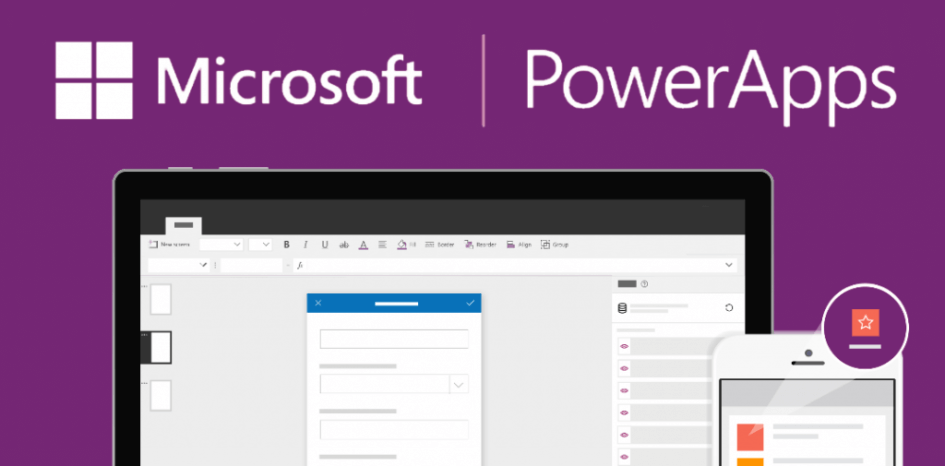
Building apps with PowerApps helps everyone from business analysts to professional developers work more efficiently together.
Come along to our next PowerApps Bootcamp held by Mark Gullick our Dynamics lead here at Spanish Point.
PowerApps enables a broad range of app scenarios to be created that infuse digital transformation into manual and outdated processes.
Makers can now create and edit Autonumber fields in the entity field designer UI. Previously this functionality was only exposed through the API, but we have now brought it to the UI for easier use.
SharePoint Online document libraries are now available in canvas apps. Document libraries show up from the data sources panel when you select a SharePoint Online list as a data source. You can create experiences for your end users to view a listing of files that come from a SharePoint document library.
Both Common Data Service for Apps and SharePoint maintain two names for every table and field. First, there’s a developer-friendly name, which is somewhat cryptic, with no spaces, odd capitalization, underscores, and a requirement to be unique. Then there’s a user-friendly name, meant for end users to see, with spaces and standard capitalization, displayed in the app’s UI.
If you’ve built canvas apps using PowerApps, you’ve noticed that one of the first decisions you need to make is whether you want a layout that is tailored for a phone or for a tablet. This choice will determine the size and shape of the canvas you will work with while building your app.
Using Microsoft PowerApps, Spanish Point will help you connect your data from the cloud and develop Business Applications that work on any phone, tablet and browser without writing any code.
Microsoft PowerApps is a result-driven business application maker that aids organizations in pushing solutions to customers. Spanish Point implement PowerApps to allow companies answer problems in the form of web or mobile applications.