

For years, there has been a developer shortage and over 86 percent of firms struggle to fill technical positions. The key to helping resolve the existing and impending app gap challenge? Fusion development between citizen developers and professional developers using low-code tools.

Fusion development can be challenging to implement for a variety of reasons, one of the most prominent being the gaps in professional developer tooling, such as application lifecycle management (ALM), source control, extensibility, and professional developer tool integration.
However at Microsoft Power Platform, they’ve sought to help alleviate some of these gaps over the years with tooling such as the capability to build custom connectors and APIs that directly integrate into Microsoft Power Platform. First, by making Microsoft Power Platform tools extensible for more complex solutions by incorporating their own logic through APIs and custom user interface (UI). Second, by enabling professional developers to build Microsoft Power Apps in familiar environments, such as Visual Studio Code, and creating extensions for GitHub, Azure DevOps, Visual Studio, and Visual Studio Code.
Microsoft continue to shrink the professional developer tooling gaps with low-code by immediately integrating professional developer tooling in their latest product Microsoft Power Pages, evolving the Microsoft Power Virtual Agents authoring canvas to be more professional developer-friendly, and making app development and extension easier for Microsoft Power Apps, which subsequently helps make fusion team development with low-code easier and faster across Microsoft Power Platform.
Power Pages was created to help organisations more easily create modern, secure, and responsive business websites. It accomplishes this goal by making authoring easy for everyone, empowering developers with advanced web design tools, seamless site management in one location, and extensibility capabilities.
Power Pages helps all members of fusion teams contribute to robust low-code business websites. Citizen developers can kick off projects by building web pages or websites from scratch with ease in the Power Pages workspace, or they can leverage the Power Pages’ Template Hub, which contains pre-built common web templates.
Meanwhile, professional developers can extend the websites and webpages with integrations to Visual Studio, GitHub, and Azure DevOps, which helps developers implement advanced business requirements and automate development workflows and continuous integration and continuous delivery (CI/CD).
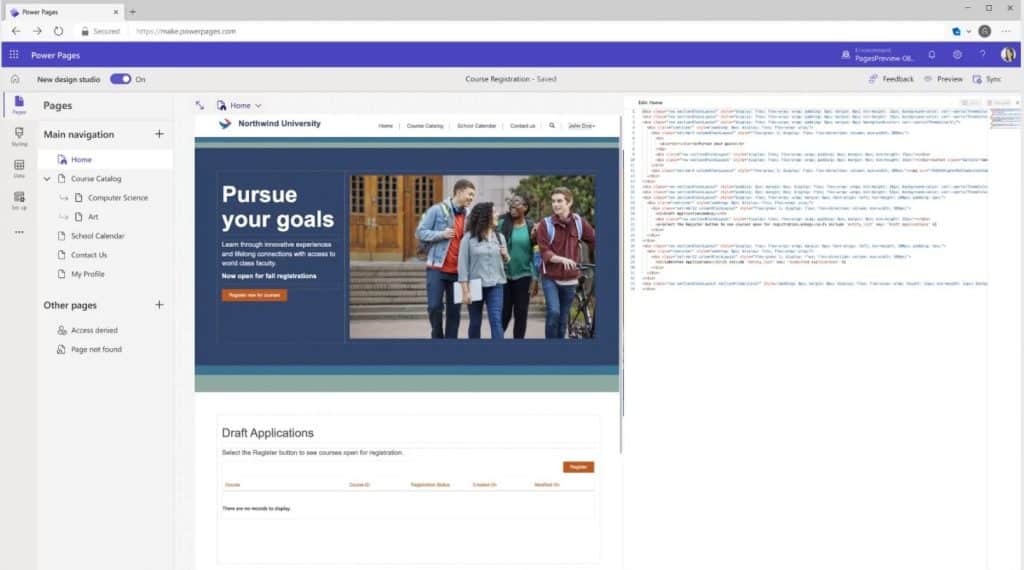
In the design studio, developers can view the HTML and page layout in the code editor. Thus, developers can change code directly in the design studio, enhancing the web pages.
Lastly, professional developers can use Visual Studio Code to code advanced capabilities with JavaScript, Liquid templates, code components, or web APIs, enabling interaction with underlying business data and custom business logic so customers can have a more sophisticated web experience.
Power Pages isn’t the only product being extended to further fusion development. Power Virtual Agents and the Azure Bot Framework Composer have come together in a unified canvas, enabling low-code and pro-code bot development in one place.
Professional developers can access the advanced functionalities they know and love from Bot Framework right in Power Virtual Agents, including features for working with complex logic and connecting to their external line of business applications—even switching between the graphical conversation designer and the code behind.
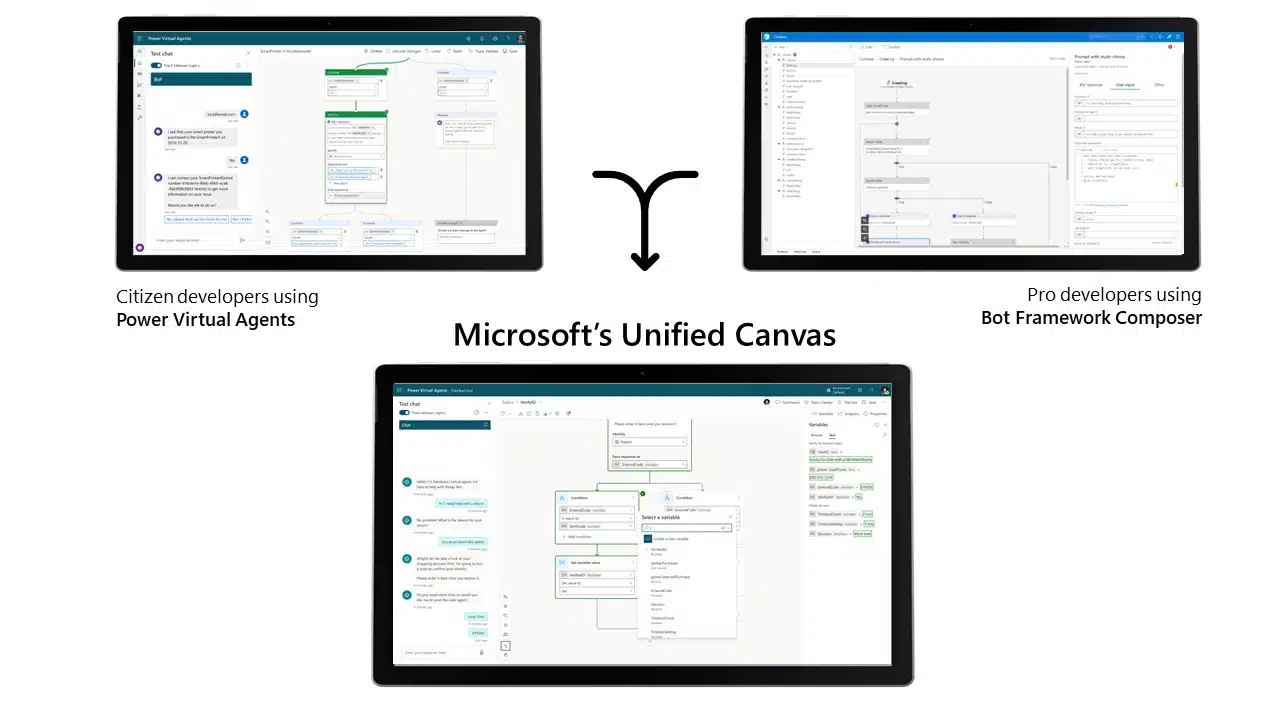
By switching between the conversation designer and the code behind the conversational bot, professional developers can optimise bot-building processes depending on the demands of the solution. This transparency makes bot lifecycle management easier because developers can view and edit the code behind topics or share and re-use topic logic easily. This ultimately makes future custom conversational bot development faster for citizens and professional developers.
In turn, fusion teams benefit because citizen developers can build a low-code bot, and professional developers can extend it using familiar tools making the process easier and more seamless.
Application development has been made even easier and faster for fusion development teams with the release of express design, a feature in Power Apps, and the capability to develop custom connectors with Microsoft Power Platform CLI.
With express design, developers, citizens, and professionals can create low-code apps faster and easier than ever. By leveraging leading cognitive services AI object detection models, all makers need to do is upload a Figma design file, PDF, Microsoft PowerPoint file, paper form, a screenshot of a legacy UI, or even a picture of your hand-drawn app, and Power Apps will convert it into a working Power Apps app within seconds with a UI that’s built from your input with a connected data scheme.
Professional developers can then extend that rapidly developed app further with custom connectors developed using Microsoft Power Platform CLI more easily than ever.
Today, developers must download Python and then install a module, handcraft settings for JSON files, and collect the swagger file and icons in a single location before creating the connector with the Python-based tool called PA Conn.
However, with Microsoft Power Platform CLI custom connector, feature developers can now create custom connectors in a simplified manner by leveraging friendly development environments, such as Visual Studio Code, CI/CD pipelines, minimal manual updating of files, and improving the overall developer experience.
Microsoft Power Platform has once again sought to help make fusion development easier and more feasible for organisations to implement by further enabling professional developers.
Foster innovation across your organisation by giving everyone the ability to analyze data, build solutions, automate processes, and create chatbots

Get started with Microsoft Power Platform