
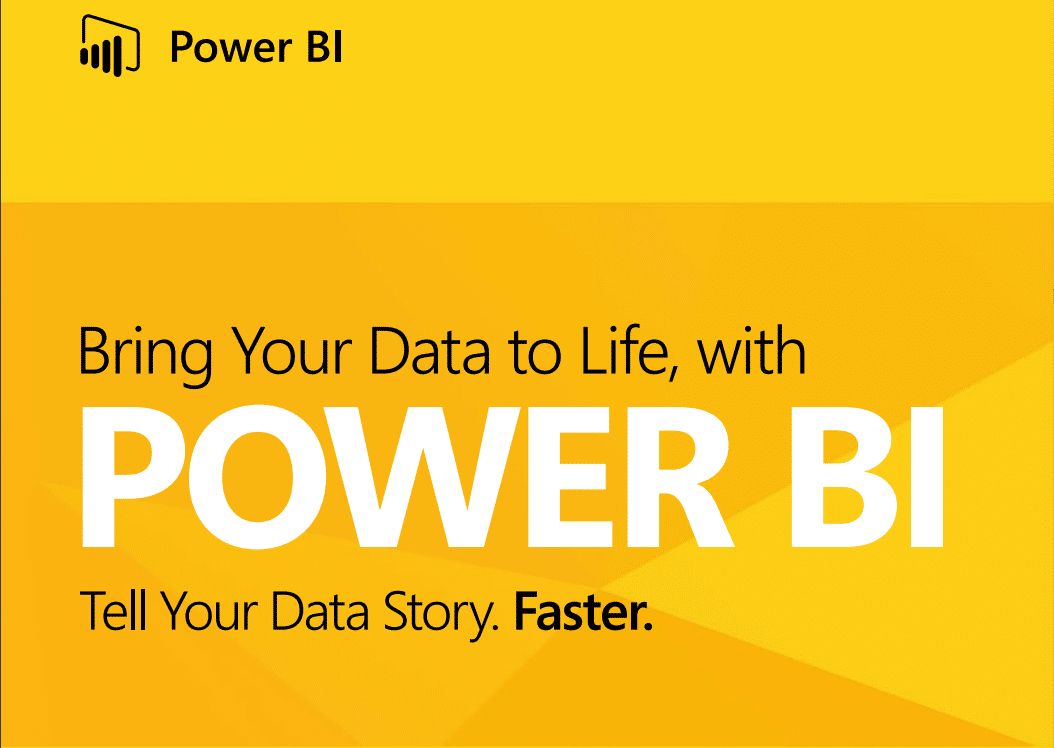
Most organisations have large amounts of data in their systems. However often they can’t view this data clearly and subsequently overlook crucial intelligent insights that could make a massive difference to their business.
ENTER POWER BI
Power BI allows you take all your jumbled, chaotic, and unsystematic data and bring it life. Power BI tells your data story and begin offering insights in five minutes or less. Power BI allows you create rich compelling stories that perfectly visualize your data and the best thing is its right at your fingertips!
What is Power BI?
Microsoft Power BI is a collection of online services and features that help you find and visualize data, share discoveries and collaborate in intuitive new ways. It enables users to create amazing visualizations and help your team build value with real-time dashboards and reporting sharing.
10 things you can do in your first 10 minutes:
Power BI Dashboard
Use the Power BI dashboard to clearly view what is most important about your business to you. Generate visually stunning reports for yourself and others allowing you to say goodbye to dull data. Once Power BI is connected to your data, you can begin exploring new visualizations immediately. It really is as simple as asking a question. Type a natural question into the search bar or ask your question verbally through your device’s microphone. By selecting a variety of visualization types, you can find new and compelling ways to present your data and inspire your audience. Once you’ve chosen the right visualization for your data, you can drag and drop it onto a free-form canvas. Use the canvas to explore different layouts for your story. When you’re done, publishing your professional, interactive report is as easy as pushing a button.
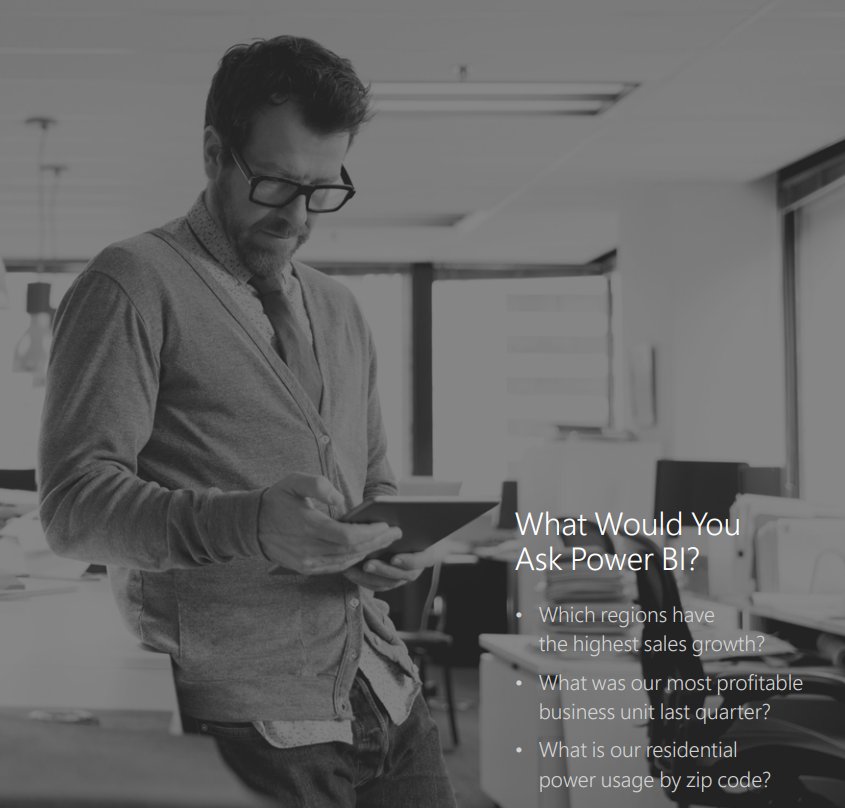
Microsoft Power BI supports rich data visualization by providing prebuilt Power BI content packs that let you quickly and easily visualize data from your favorite data services. These content packs are continually updated to reflect data service upgrades and new dashboard views from third-party providers, as well as new visualization capabilities from Power BI. Present your data in diverse ways by retail reports, by geography, as a three-dimensional balloon graph. Power BI helps you build rich insight and visualizations and share your findings with your team members in a slick and accurate fashion.
Next Steps
Excited and impressed by what Power BI has to offer? Now it’s time to decide your organisations next steps. Spanish Point advise that you attend one of our Power BI boot camps where you will get a hands-on training experience with the Microsoft tool. If you’d like to attend, click here for available dates and registration.
Spanish Point are also excited to announce that we will be holding a Power BI seminar in partnership with Microsoft with a provisional date of Wednesday, April 11th. More details will be released by the end of this week, but we heavily advise those interested in Power BI to come and attend what is going to be a very interesting and productive seminar with a great guest speaker.